
Last Updated 28 March 2020
Google is the #1 way to drive traffic to a blog for free and you can drive more traffic from Google by doing SEO on your Blog. But before Doing SEO you have to submit your blog in Google Search Console.
| Quick Navigation |
|---|
| Why Google |
| 5 Easy Steps to add Blog in Search Console |
| FAQs |
| Changelog |
Why Google Search Console?
This is the biggest question asked by so many new bloggers that: why we use Google Search Console?
The answer is that same I Mentioned in start: Google is the #1 way to drive traffic to a blog for free and you can drive more traffic from Google by doing SEO on your Blog.
Why Just Google?
Google receives 2 trillion searches per year, 5.6 billion searches per day, 228 million searches per hour, 3.8 million searches per minute and 63,000 searches per second. [2019] "Seo Tribunal"Because of this much search volume and quality traffic you need Google!
5 Easy Steps to Add your Blog in Google Search Console
These are 5 Steps to continue:
- Go to Google Search Console
- Click Start Now Button
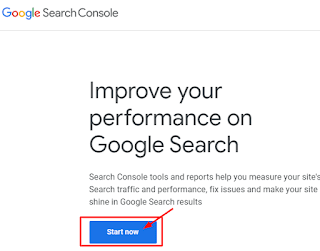
- Enter your Blogger Blog Address
- If you are signing in to Google Search Console with the same Google Account which is connected to Blogger then your property will auto verified.
- Now click 'Go To Property'
That's All Done! You have Implemented Google Search Console to a Blogger Blog. Now it's time to do SEO and increase the traffic of your site.
FAQs
Q: Search Console is showing 'Not A Verified Owner' how to solve?
Ans: You need to sign in to search console using the same Google account you use in blogger.
Q: How to submit sitemap in search console?
Ans: Your problem will solve in just 2 steps:
Q: How to submit sitemap in search console?
Ans: Your problem will solve in just 2 steps:
- Go to https://search.google.com/search-console/sitemaps.
- Add your site's URL ex: example.blogspot.com/sitemap.xml
Done!
Changelog
27 March 2020: Initial Publish 28 March 2020: Updated FAQs 30 July 2020: Update of Grammer and punctuations




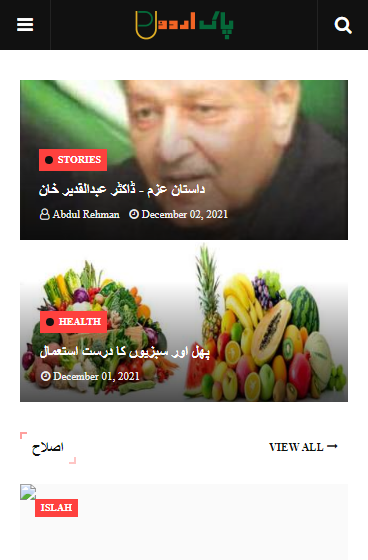
0 Comments