
Last Updated | 1 November 2020
Blogger's stats section is not a good game because it doesn't show you the detailed stats of your website. And if we have this problem then there is Google Analytics to Solve our Problem.Google Analytics can track your site traffic's detail, references, region, technology, os systems, device overview and much more!
So we need to connect Google Analytics to Blogger to solve our problems and Increase our traffic by knowing our Audience.
If you want to increase your blog's traffic and track your Blog readers so Adding Google Analytics to Blogger is Compulsory.
How to Connect Google Analytics to Blogger
Connecting Google Analytics To Blogger is pretty Simple You need to follow the following two steps to add Google Analytics to Blogger.
Step 1: Sign up for Google Analytics
- Go to Google Analytics
- Sign in using your Google Account(Gmail Account)
- Now create Analytics Account (If Already have click Admin And then Create Property)

- Now choose what you want to measure. (Click on the website)
- Create Your account name (If you are a new user)
- Write your website name and address.
- Choose your industry category ex: Arts, Technology or Food.
- Now set your reporting time zone.
- Configure Data Sharing which suits you the best
- Accept Google Analytics Terms of Service and click continue.
- Now it will redirect you to this page

- Copy the Tracking ID
- Google Analytics is Done! It's time to go for Blogger.
Step 2: Connect Google Analytics To Blogger
- Go to Blogger.com.
- Sign in and go to Blogger Dashboard.
- Go to Setting
- Add Google Analytics Tracking code to Google Analytics Web Property ID
- Click Save And Continue.
That’s it! You have now added Google Analytics to your Blogger blog.
Give the system about 24 hours before you start seeing data (may happen sooner).
But Wait There is Another More Easiest Way to Connect Google Analytics To Blogger.
Connect Google Analytics To Blogger Using Global Site Tag
- Go to Blogger>Theme>Edit HTML
- Add this Global Site Tag before </body> tag

- And Click Save.Easy!
It's all done! you have connected Google Analytics to Blogger now it's your time to monitor your Blog's Traffic and knowing your Audience.
Why You Trust On This Article?
We are here just because of trust. trust is our worth and here are some reasons you need to trust on this Article.
- First Reason is That Google Officially Describe this Method In its Support Articles: Use Analytics with Blogger and Set up the Analytics tag
- Second Reason is that It takes almost 2.5 hours for me to idealizing, writing and improving this article
- Third Reason is that These are 100% Real working methods to add Google Analytics to Blogger.
FAQs
Q: Google Analytics is free or paid?
Ans: Google Analytics is Totally Free you don't need to pay a single penny to use it.
Q: My data is safe in Google Analytics or not?
Ans: Read Google Analytics Privacy Policy you will get the better Answer.
Q: Why I use Google Analytics Instead of Blogger Stats?
Ans: Blogger Stats Are not a big game it just shows page views count and country region of the user but Google Analytics shows you the user's view duration, region, city, state, language, mobile system, browser, operating system, Internet Service, And Much More That's why you need Google Analytics.
Changelog
22 March 2020: Initial Publish 30 July 2020: Update of Grammer and punctuations 1 November 2020: Updated for the new interface of Blogger





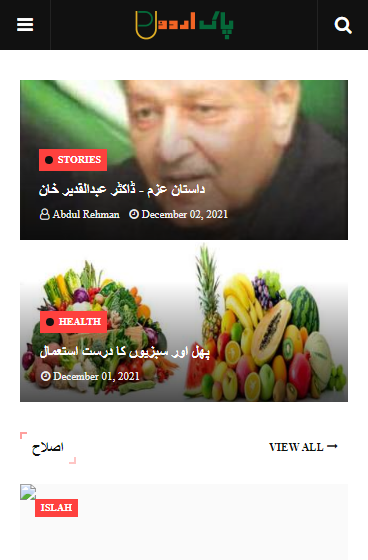
1 Comments
Marketing Via Digital presenting Google Analytics Course in Delhi
ReplyDelete1. Introduction to Google Analytics
Google Analytics is a free web analytics service offered by Google that tracks and reports website traffic. It offers both free and premium versions. The free version provides basic information about website traffic, such as the number of visitors, what pages they visited, where they came from (search engines, links from other sites), and which countries they live in. This data helps companies understand what types of content are attracting customers and what types of content need improvement.
The premium version offers more in-depth data about each visitor to the site, including their location, language preferences, how much time they spend on the site before returning to search results or leaving altogether, their device type (mobile phone or tablet), and whether they are using a personal computer or a mobile device. It also provides information about how visitors interact with
2. How does Google Adwords Work?
Google Adwords is a search engine advertising platform where advertisers can bid against each other to show their ads on the Google search results page.
The idea behind Google Adwords is simple: advertisers bid on keywords that they want to appear in front of potential customers when they search for those keywords. The advertiser who bids the most money on a keyword will show up at the top of the list of sponsored links, and their ad will also be shown when someone searches for that keyword.
Google Adwords is a bidding service. You set your budget and then you set your bids to match it.
For example, if you have $100 to spend and you want your ad to be shown ten times per day.